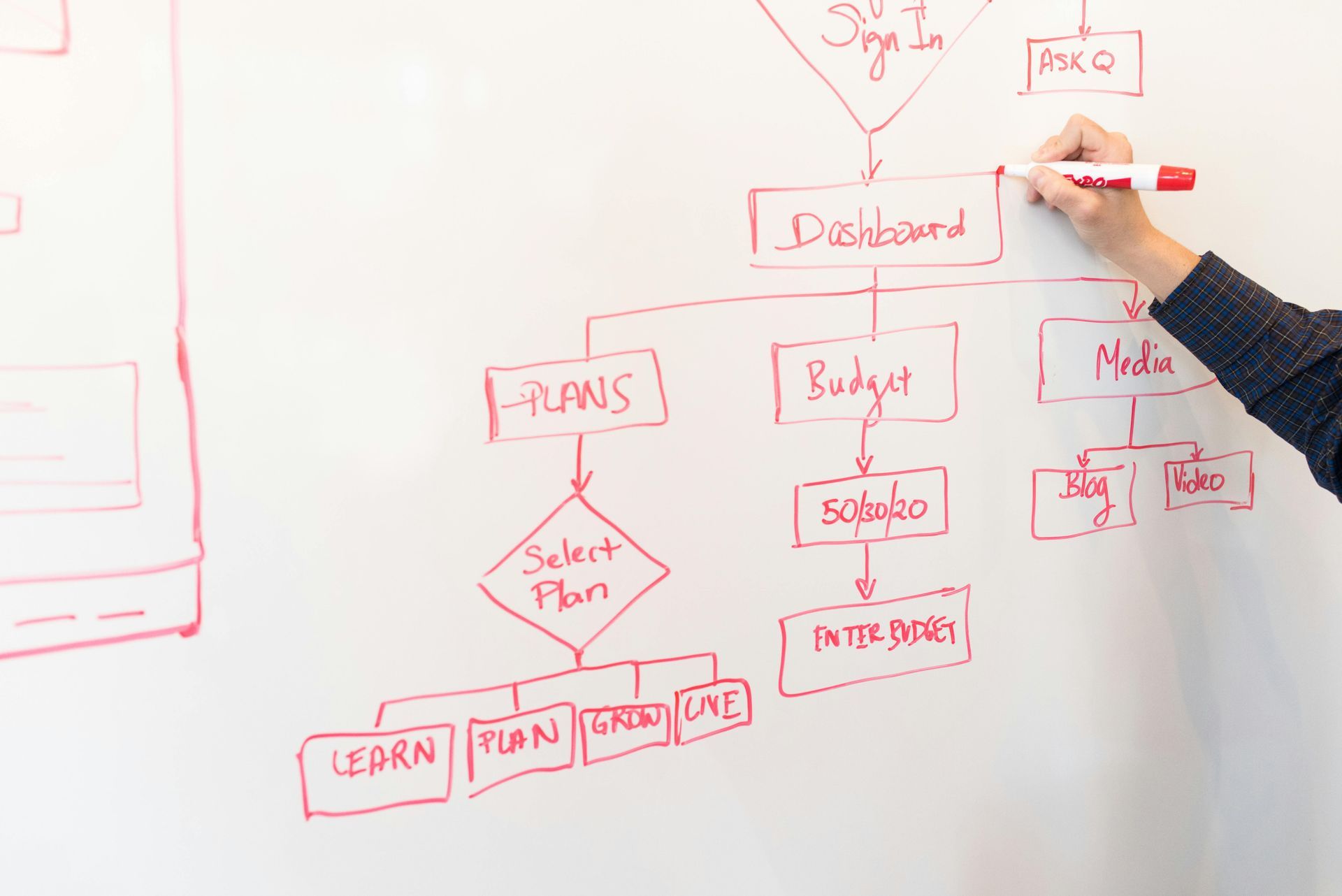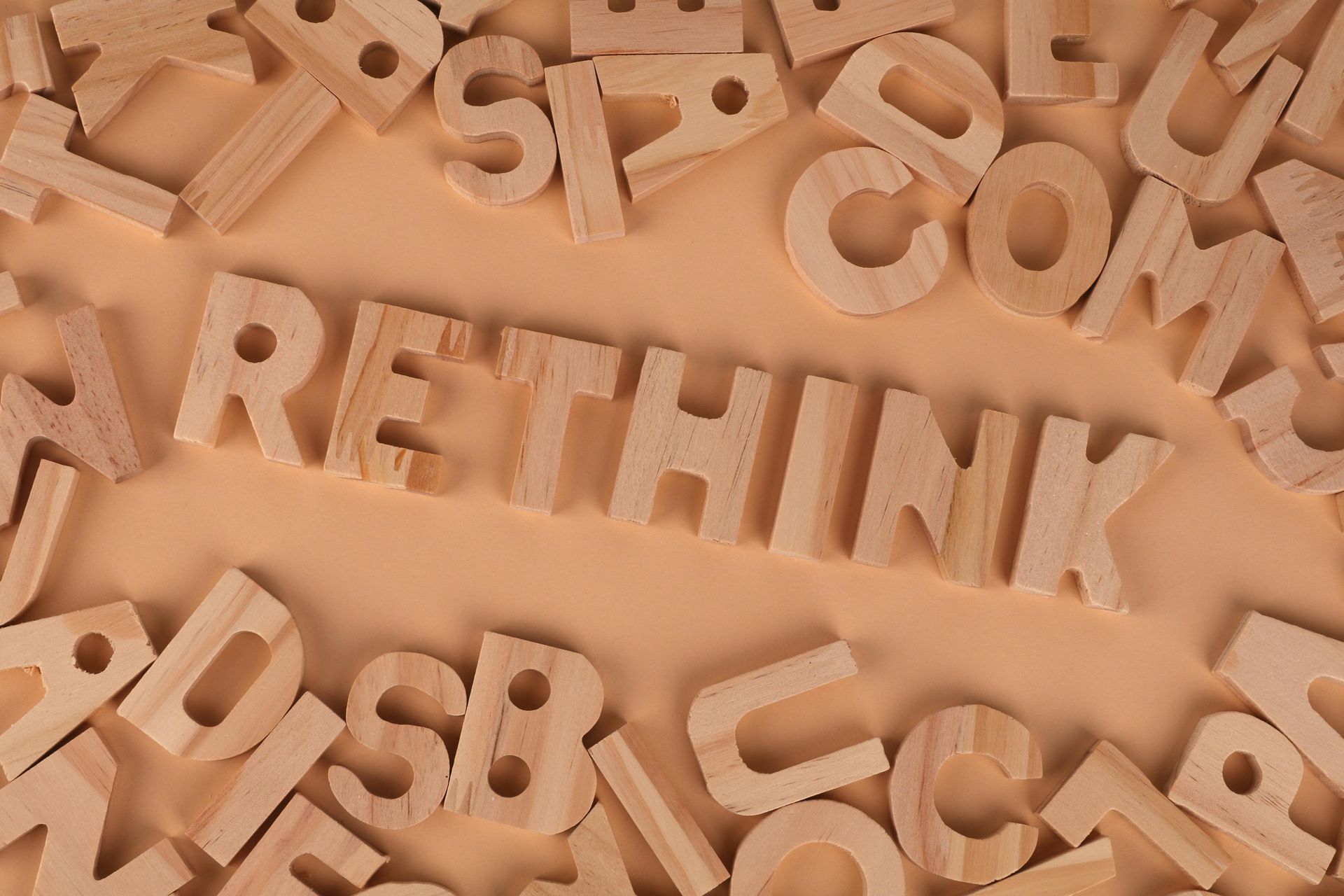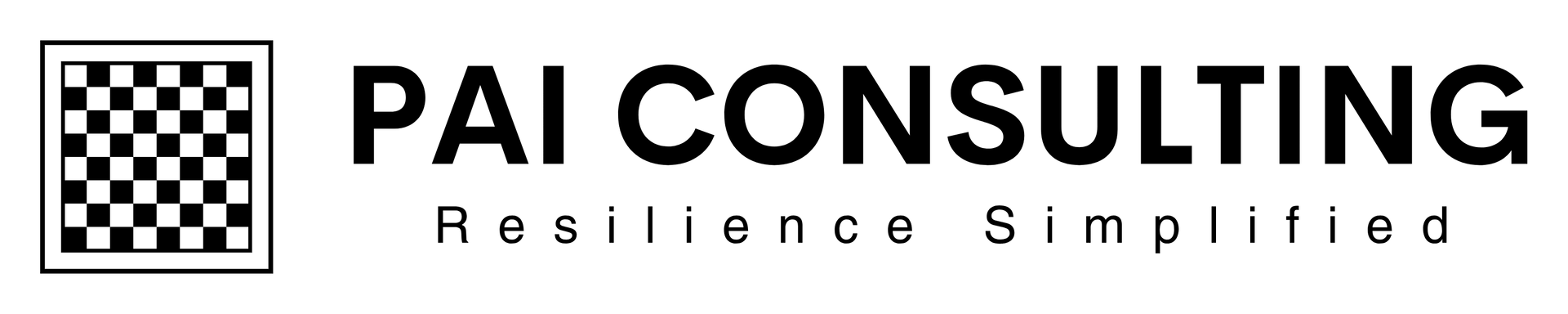Build It Your Way: How Power Apps Lets Businesses Create Their Own Solutions
Businesses are constantly searching for tools that can help them work smarter, not harder. Microsoft Power Apps is one of those tools, but if you're not familiar with it, the name might not ring a bell. So, what is Power Apps, and why are so many businesses starting to use it? Let’s break it down in a way that makes sense, even if you aren’t a tech expert.
What Is Power Apps?
Power Apps is a tool from Microsoft that allows people to build custom applications (or “apps”) without needing to know how to code. Imagine you need an app that helps your team keep track of work tasks or one that helps customers schedule appointments with your business. Normally, you’d have to hire a developer or buy expensive third-party software to make that happen. Power Apps makes this process a whole lot easier.
Think of Power Apps as a digital construction kit. You have all the building blocks you need to create custom apps that fit your business perfectly. And you don’t need to be a coding wizard to do it! Instead, it’s like putting together a puzzle using a drag-and-drop interface. This means anyone with basic computer skills can start creating apps for their business, making it incredibly versatile and accessible.
Already Have Microsoft Office 365? You Already Have Power Apps!
One of the most convenient aspects of Power Apps is that if your organization already uses Microsoft Office 365, you’ve already got access to Power Apps and the Power Platform. It’s built into your Office 365 subscription, which means you can start creating apps without buying any additional software. This is a game-changer for businesses looking to maximize their existing Microsoft investments. No need to search for external apps when you already have the tools you need right at your fingertips!
How Power Apps Compare to Third-Party Apps
One of the biggest questions businesses ask is whether they should use Power Apps or buy third-party apps off the shelf. Here's a simple comparison to help you understand the difference:
- Customization: Third-party apps are built for mass use, so while they can be helpful, they might not fit your business needs perfectly. Power Apps, on the other hand, allows you to customize your app to work exactly the way you want. It’s like the difference between buying a ready-made suit and getting one tailored just for you.
- Integration: If your business uses other Microsoft tools like Outlook, Excel, or Teams, Power Apps integrates seamlessly with them. This means your apps will automatically work well with the tools your business is already using. With third-party apps, you may have to deal with extra steps to make everything work together.
- Cost: Buying or subscribing to third-party apps can become costly, especially if you need multiple apps to cover different areas of your business. With Power Apps, you pay for one platform and can create multiple custom apps. While Power Apps still comes with some costs, it can be a more affordable option if you plan to build several apps over time.
- Flexibility: Third-party apps often have set features, and if they don’t meet your needs, there’s not much you can do about it. With Power Apps, you have the flexibility to add or remove features as your business grows or changes.
Real-World Example: Building a Business Continuity App with Power Apps
Let’s look at a real-world example of how a business used Power Apps to build their own custom solution instead of relying on third-party software.
A healthcare organization needed a Business Continuity Plan (BCP) management tool to document business impact analyses, track recovery procedures, and coordinate response teams during incidents. They initially looked into several third-party continuity management software solutions, but all of them were either too expensive or too complicated to customize to their specific needs.
Instead of spending months implementing a third-party solution, the healthcare organization decided to build their own Business Continuity app using Power Apps. They were already using Microsoft Office 365, so they had access to Power Apps and the broader Power Platform without needing to purchase additional software. Here’s what they did:
- Customization: With Power Apps, the organization was able to build a BCP app specifically designed to fit their internal processes. The app allowed them to log potential disruptions, track recovery plans for different departments, and manage employee contact lists during emergencies—all based on their existing workflows.
- Faster Implementation: Because they didn’t have to wait for a vendor to tailor a third-party app, the healthcare organization built their Power App in a fraction of the time. What could have taken 6-12 months with a third-party tool only took a few weeks to design, test, and roll out across the company.
- Integration with Microsoft Tools: The BCP app seamlessly integrated with Microsoft Teams, where employees could receive alerts and updates in real-time during incidents. They also pulled in data from Excel and SharePoint to make sure all their critical documents and plans were accessible right from the app.
- Cost Savings: Since they were already paying for Office 365, the healthcare organization didn’t need to budget for expensive third-party subscriptions. The development costs were limited to some initial time investment and minor ongoing updates, making it a cost-effective solution for the long term.
Why Are Businesses Moving Toward Power Apps?
Businesses are always on the lookout for ways to be more efficient, and Power Apps is becoming increasingly popular for several reasons:
- Ease of Use: Since Power Apps doesn’t require coding, it’s perfect for people who don’t have a tech background but still want to solve business problems with technology.
- Speed: Building a custom app with Power Apps is much faster than developing an app from scratch or waiting on third-party solutions. You can create something functional in a matter of days or weeks, depending on the complexity.
- Scalability: As businesses grow, they need tools that can grow with them. Power Apps allows you to easily update and expand your apps as your business evolves.
- Data Control: Many businesses are concerned about data privacy and security when using third-party apps. Since Power Apps is part of the Microsoft ecosystem, you have better control over where your data goes and how it’s handled, ensuring compliance with security regulations.
- Employee Empowerment: Because Power Apps can be used by non-developers, businesses are finding that it empowers their employees to take an active role in solving problems. Rather than waiting on IT to develop a solution, employees can build the tools they need themselves.
The Future of Business Apps
Power Apps is part of a larger trend where businesses are moving away from rigid, expensive third-party apps and opting for flexible, customizable tools they can control. It gives businesses the power to innovate faster and adapt quickly, which is crucial in today’s competitive landscape.
If your business is already on Microsoft Office 365, you’ve already got access to Power Apps! It’s a user-friendly tool that brings the power of app development into the hands of everyday people—making technology work for your business rather than the other way around. Whether you’re building a Business Continuity app or automating everyday tasks, Power Apps can help your organization stay resilient and responsive.
For more information on how businesses are using Power Apps in place of third party applications, read this report: How Microsoft Power Platform is driving real-world impact - Microsoft Power Platform Blog
Interested in learning more or would you like a demo of our Business Continuity Power App? Email us at info@pinnacleappinnovators.com.