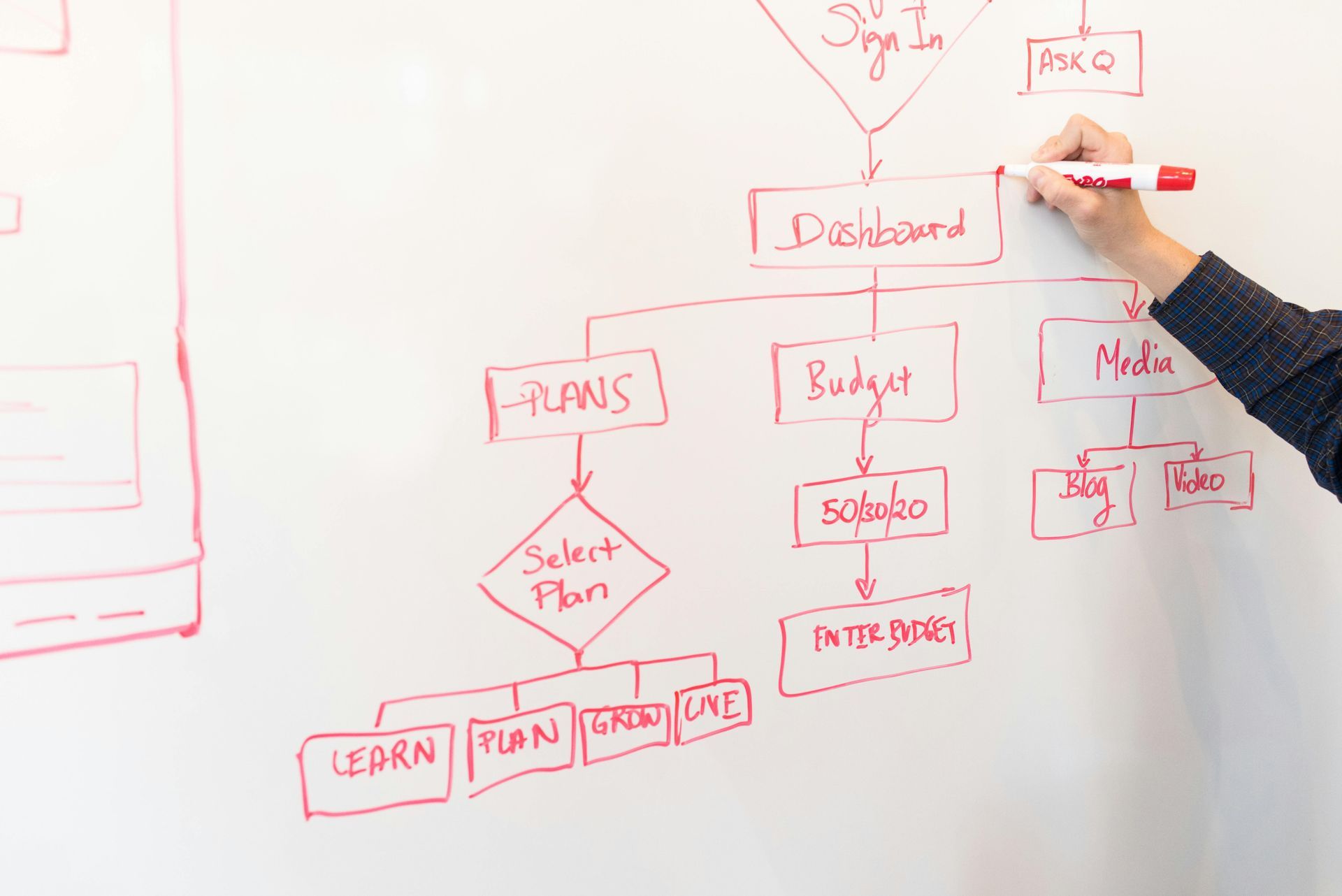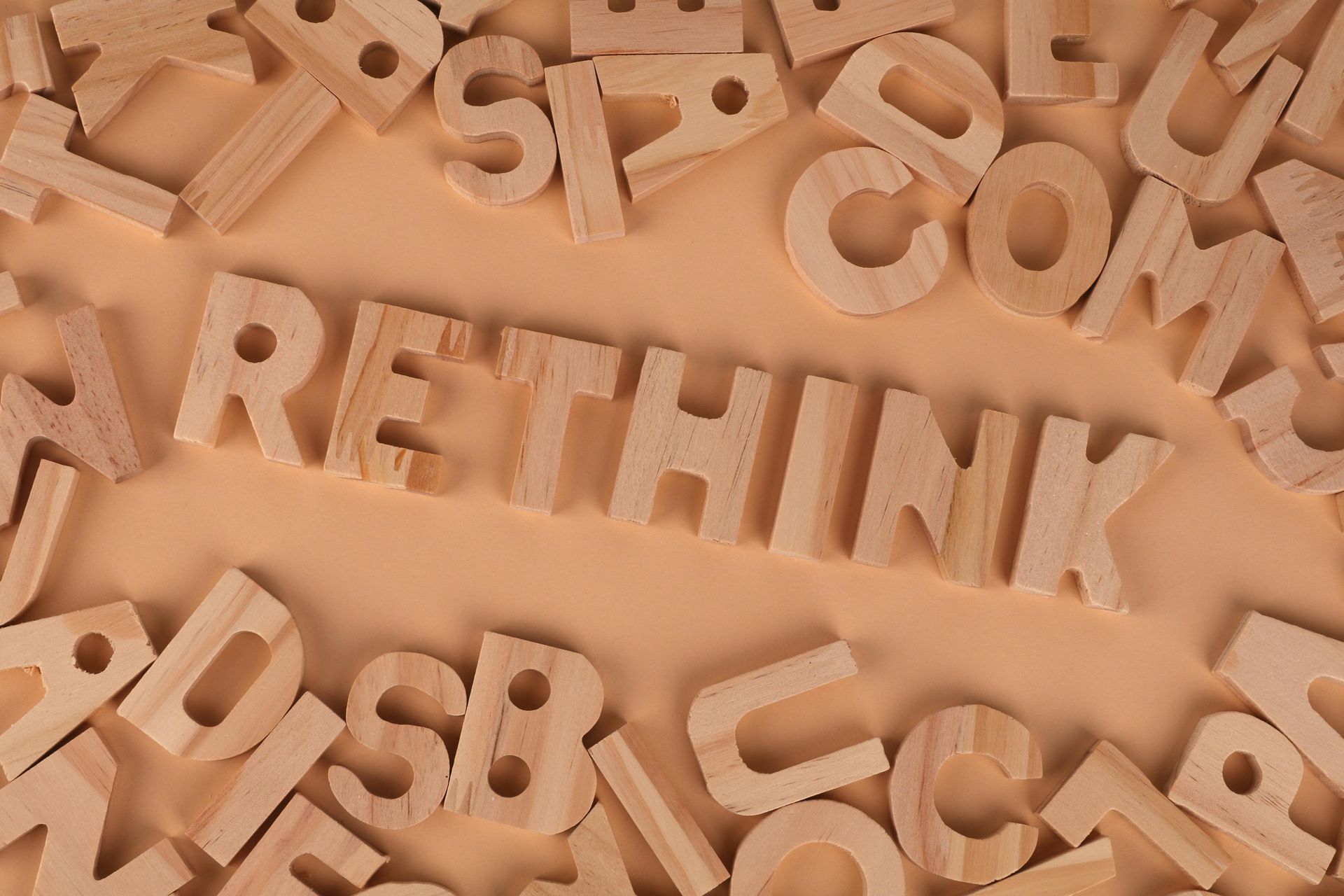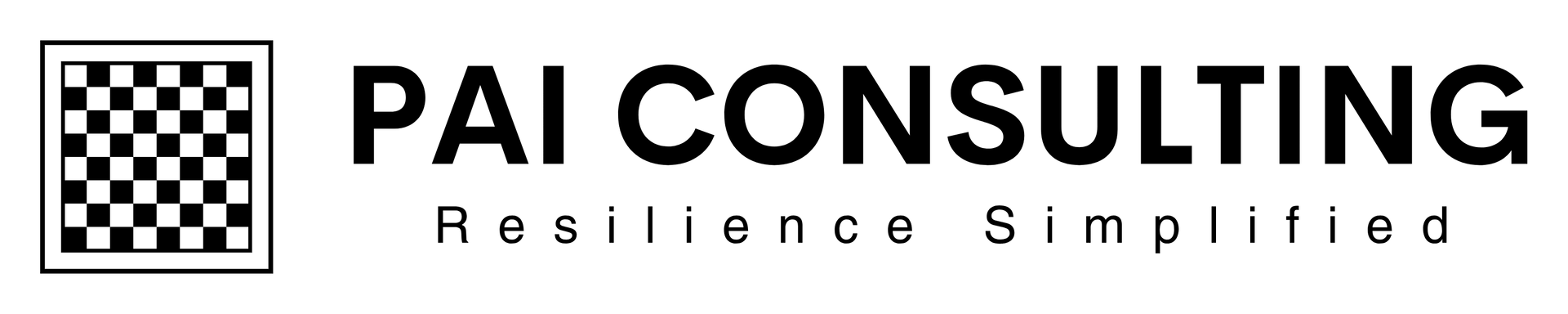June 5, 2025
Tabletop exercises are a cornerstone of any organization’s resilience program, bringing multiple stakeholders together to rehearse a hypothetical crisis, identify gaps, and refine processes before a real incident strikes. Yet, many teams still rely on handcrafted or semi-automated scenarios that quickly become repetitive, lack meaningful analytics, and require constant manual upkeep. Scenario TTX was built from the ground up to eliminate each of those limitations. By combining a curated set of scenario types/subtypes with an AI engine that (1) generates the narrative and injects on-the-fly, (2) adapts each inject based on live participant responses, and (3) provides instant, multi-dimensional scoring, Scenario TTX delivers dynamic, data-rich, and scalable tabletop exercises – every time. Below, we explore how Scenario TTX delivers far greater value than DIY or static alternatives (even those bolstered with generic AI prompts), highlighting features like true inject adaptivity, AI-driven evaluation, flexible exercise lengths, and built-in support for up to ten remote participants. 1. Adaptive Injects: Fresh Challenges Every Time 1.1 From Scenario Types/Subtypes to Tailored Playbooks Unlike a “static PDF library,” Scenario TTX lets you pick from scenario types (e.g., “Natural Threats,” “Cybersecurity,” “Reputational”) and then select a precise subtype (for instance, “Sustained Drought,” “Ransomware Attack”). At run-time, the AI engine builds the full scenario narrative , including background context, stakeholder roles, critical resources, and an initial inject, automatically. With a handcrafted or one-off AI-prompted scenario, every run ultimately feels nearly identical: participants anticipate the sequence of injects, and exercises lose their realism. Scenario TTX’s scenario-type + subtype approach guarantees a unique starting point each time you launch an exercise, ensuring even the first inject reflects the latest industry context, vendor lists, or organizational specifics that you’ve configured. 1.2 Inject Variations Based on Participant Responses The true power of Scenario TTX emerges once participants begin responding. Each answer is captured, analyzed, and used to generate the next inject in real time. For example: Proactive Communications Detected? If the team’s first response prioritizes stakeholder outreach, the AI might escalate to “Local regulatory body publicly questions financial stability,” testing whether they can pivot from outreach to regulatory engagement. Technical Focus Only? If IT immediately throws all resources at fixing systems without addressing client concerns, the AI could shift to “Major client threatens to withdraw funds unless formal recovery plan is presented,” forcing a new decision path. Because responses directly drive each subsequent inject, no two runs ever feel the same , even if you select the exact same scenario type/subtype days, weeks, or months apart. This continuous adaptivity uncovers fresh insights every time, whether you’re engaging the same group or rotating different teams through that scenario. 1.3 Remote, Multi-User Collaboration (Up to 10 Participants) Scenario TTX is built for modern, distributed teams. Up to ten participants can log in simultaneously, whether they’re in the same conference room or scattered across the globe. Each participant submits an independent response to every inject. The facilitator then has complete control over how to proceed: Use All Responses: Ideal for large-team consensus – present the aggregate sentiment, drive a discussion, and move forward based on the majority. Select Some Responses: Choose the most relevant answers from a subset of participants (e.g., senior leadership) to guide the next inject. Use a Single Response or None: If one expert’s viewpoint is critical (say, your Chief Risk Officer’s input), the facilitator can advance using just that response or override all answers to simulate a “rogue inject” from a threat actor. This flexibility makes it possible to run truly collaborative, multi-perspective exercises without anyone physically present. Compared to a DIY PDF (where remote participants must email their notes back to a single facilitator), Scenario TTX’s built-in collaboration saves time, reduces miscommunication, and keeps the exercise flowing naturally. 2. AI-Driven Evaluation: Rapid, Data-Rich Debriefs 2.1 Automated Scoring Across Four Key Dimensions When the exercise concludes, whether it’s a 1-inject micro-simulation or a 20-inject deep dive, Scenario TTX instantly produces a comprehensive After Action Report. On the dashboard, the user can select any of their completed tabletops to generate an AI-produced Scorecard that includes: Overall Exercise Rating: A star-based aggregate score (for example, 2 out of 5 stars) accompanied by a clear “Needs Improvement” or “Adequate” flag. Summary Assessment: A concise paragraph highlighting both strengths (e.g., “Team proactively recognized regulatory obligations”) and areas for improvement (e.g., “Delayed decision-making slowed response”) based on actual responses. The assessment scorecard includes: Scenario Outcome Rating: A judgment on whether the team “Contained with Gaps,” “Escalated,” or “Achieved Full Control,” paired with an AI-generated justification that cites specific responses. Team Behavior Breakdown: Individual scores (1–5 stars) for each dimension— Communication , Decision Making , Role Execution , and Flexibility —plus bullet-pointed Strengths and Areas for Improvement for each dimension. For instance: Communication (3/5): Strength: “Participants drafted an on-brand FAQ document.” Improvement: “Needed earlier sharing of situational updates to all stakeholders.” Decision Making (2/5): Strength: “Formed a dedicated task force within 10 minutes.” Improvement: “Took too long to escalate vendor negotiations.” Industry Benchmarking: A percentile ranking (e.g., “55th percentile in Financial Industry”) comparing your team’s performance to hundreds of peers who ran the same scenario type/subtype in the last 12 months. All of this is assembled within minutes , with no manual note-taking or biased interpretation. Even if you attempted to “DIY” that analysis in a spreadsheet or through a standalone AI tool, you’d struggle to replicate the depth and objectivity of Scenario TTX’s built-in model. 2.2 Consistent, Objective Feedback Over Time Human facilitators can inadvertently focus on the loudest voices or specific injects that resonate with them, skewing post-exercise feedback. Scenario TTX applies the same AI-driven rubric to every exercise, regardless of who’s in the room. Over time, you build an unbiased data history showing performances across multiple exercises. That consistency is invaluable when you want to: Track progress (e.g., “Finance’s Decision Making improved from 2.2 to 3.8 over four quarter-end drills”) Identify recurring gaps (e.g., “Branch Managers consistently underperform in Flexibility during sudden reputational injects”) Justify training budgets with hard data rather than anecdotes Trying to replicate that level of consistency manually, through patchy spreadsheets or ad-hoc notes, is both time-consuming and prone to blind spots. Scenario TTX’s automated evaluation ensures you always have a clear line of sight into your organization’s evolving strengths and weaknesses. 3. Unlimited Exercises & Flexible Lengths 3.1 Spin Up New Runs—No Rework Required With a DIY or handbook approach, every new run means manually updating Word documents, rewriting inject lists, and re-verifying that scenario details (vendor names, system configurations, contact information) remain current. Scenario TTX removes that overhead entirely. Once you enter just your organization name, industry, number of employees, and locations , the AI takes care of: Researching Your Company Context: Leveraging publicly available data and industry norms so injects align with your actual risk profile. Maintaining Up-to-Date Details: As the AI’s underlying dataset updates (new threat intelligence, evolving industry best practices), future runs automatically reflect those changes without any user action. From there, you can launch unlimited tabletop exercises with a few clicks – no reprinting PDFs or reworking inject lists for each new exercise. 3.2 Choose the Right Length for the Right Audience Scenario TTX’s flexible architecture lets you run: 1-Inject Micro-Simulations: A 10-minute “pulse check” —for instance, “Your primary cloud provider announces a major data breach. Outline your first course of action.” Within minutes, you receive a snapshot evaluation on Communication and Decision-Making. 5-Inject Focused Drills: A 30-minute department-level exercise —e.g., HR and Legal test a “Vendor Data Breach” scenario with injects that adapt to the team’s actual actions (employee notifications, regulatory reporting, media statements). 20-Inject Deep-Dive Tabletop: A multi-hour enterprise stress test that can be paused after any inject. Because Scenario TTX auto-scores each inject, you can pause at inject 7, reconvene days later, and pick up at inject 8 without having to rebuild or reconfigure anything. In a DIY environment where you cobble together inject lists or prompt an AI chatbot to “generate 20 injects” you must manually anticipate and sequence every inject, then keep track of which version each group is using. Scenario TTX centralizes that entire process, so you focus on learning outcomes instead of document prep. 4. Why Standalone AI or Handcrafted Scenarios Fall Short It’s true that free or open-source AI tools can help you brainstorm realistic injects. You might prompt ChatGPT (or a similar model) with: “Generate five injects for a drought scenario affecting a community bank’s loan portfolio.” You can coax a plausible text sequence. But attempting to replicate Scenario TTX’s integrated workflow creates four key challenges: Real-Time Adaptivity: A generic AI chatbot can’t “listen” to your team’s answers, pivot mid-exercise, and craft the next inject accordingly. Instead, you’d need to pause, copy the team’s responses, re-prompt the AI, manually insert a new inject, and resume, destroying immersion and adding latency. Scenario TTX’s AI engine does that pivot automatically, in real time. Automated Scoring & Analytics: To score Communication, Decision Making, Role Execution, and Flexibility across multiple injects, you’d need to define a custom rubric, capture every answer in separate documents, then manually quantify and summarize performance. That process is both time-consuming and subjective. Scenario TTX’s AI provides an instant, objective, multi-dimensional scorecard complete with narrative strengths and gaps. Industry Benchmarking: Free AI tools offer no built-in dataset to compare your results against peers. You’d have to collect data from dozens of other organizations, normalize it to a common scale, and build your own benchmark tables. Scenario TTX already maintains an ever-growing database of exercises letting you see where you rank among “Banking & Finance” teams running the same “Drought” scenario, for instance. Scaling to Multiple Teams & Remote Participants: Every time you want to run an exercise, you must repeat steps 1–3 manually and potentially rework inject sequences to keep them “fresh.” Additionally, facilitating remote, multi-user collaboration via email, video calls, or chat tools can be clunky, answers get lost in threads, and the facilitator must compile them manually. Scenario TTX’s built-in support for up to ten remote participants solves both issues: you scale effortlessly, and every remote user’s independent response feeds seamlessly into the adaptive inject logic. In short, while standalone AI can help you generate content, it cannot match Scenario TTX’s fully integrated approach: adaptive scenario generation, automated multi-dimensional scoring, real-time remote participation, and effortless scaling across multiple teams. 5. Key Benefits of Scenario TTX vs. DIY Approaches